Install minicom utility using your Linux distribution package manager and configure it. Consult with howto if troubles.
When minicom session is active press the hot key Ctrl+A, then press S and select xmodem in context menu:
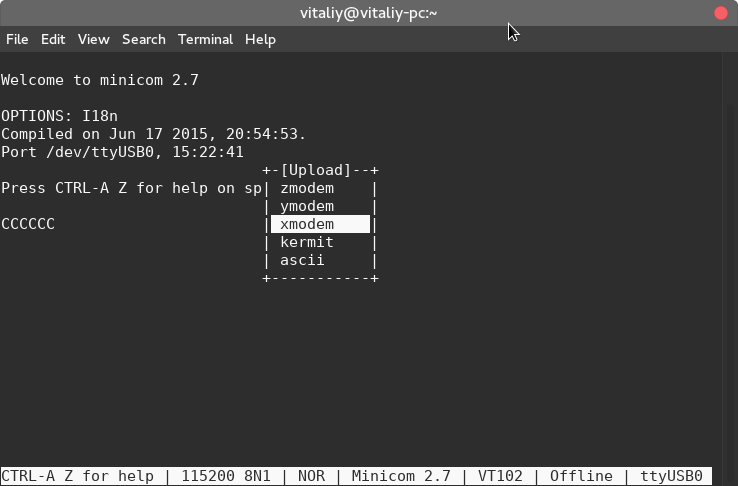
Input full path to the file:
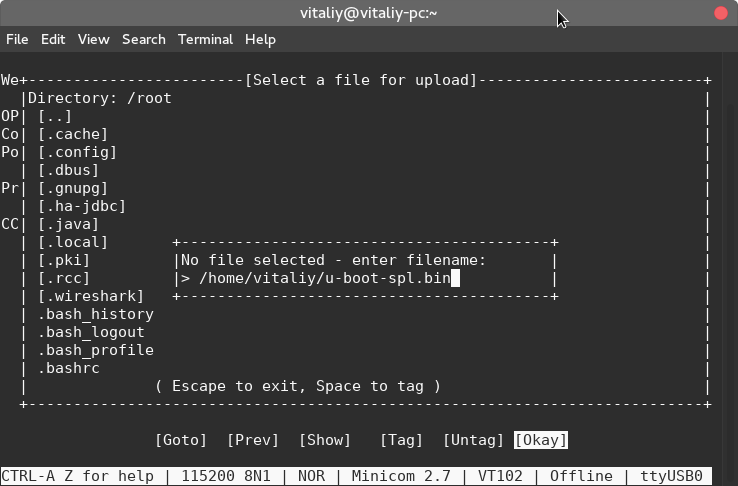
Press Enter and wait for upload to finish:
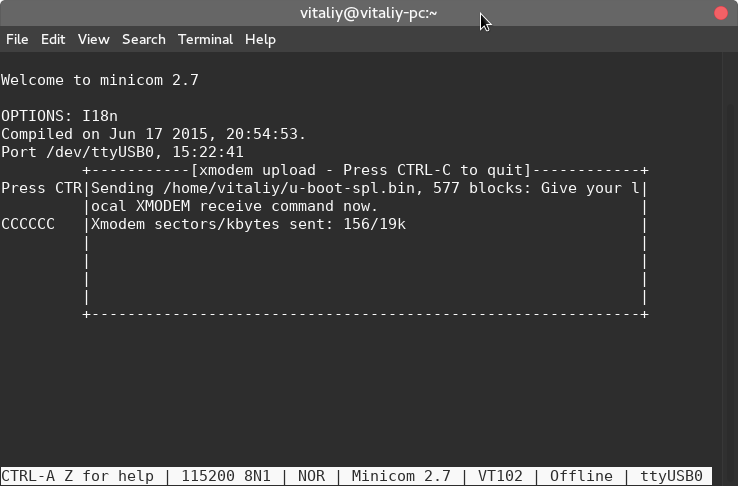
When minicom session is active press the hot key Ctrl+A, then press S and select ymodem in context menu.
Input full path to the file and press Enter. Wait for upload to finish.