Install the package minicom using the package manager of your Linux distribution.
There are several ways to find the target serial port in Linux.
* If you're using Serial-over-USB please, disconect the usb cable from the PC and plug it back watching at system logs. System will print out the path to newly created /dev/ttyUSBxx file, which you may use for serial communication.
Alternatively you may use command
ls -l /dev/ttyUSB*to search for all enabled Serial-over-USB tty ports in the system. There may be alot of them, depending on device creation logic of your Linux distribution.
* In case of real serial port you may search for target tty in the output of
'ls -l /dev/ttyS*'command trying one-by-one.
Run minicom in setup mode with command:
minicom -sSelect Serial port setup:
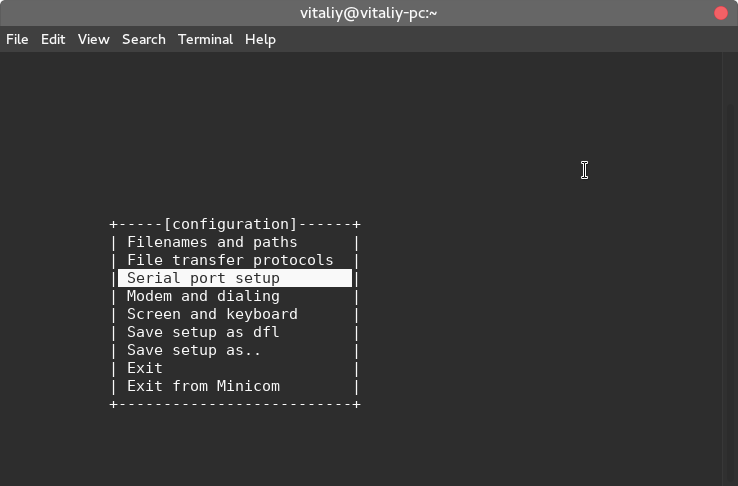
Press hot key A to set serial port device, input correct path to device file (/dev/ttyS0 for ex.) and press Enter.
Press hot key E to set 115200 Bps and 8IN1 Par/Bits, then press Enter.
Press hot key F to turn off Hardware Flow control, then press Enter.
Review your setting on the settings window and select Save setup as dfl:
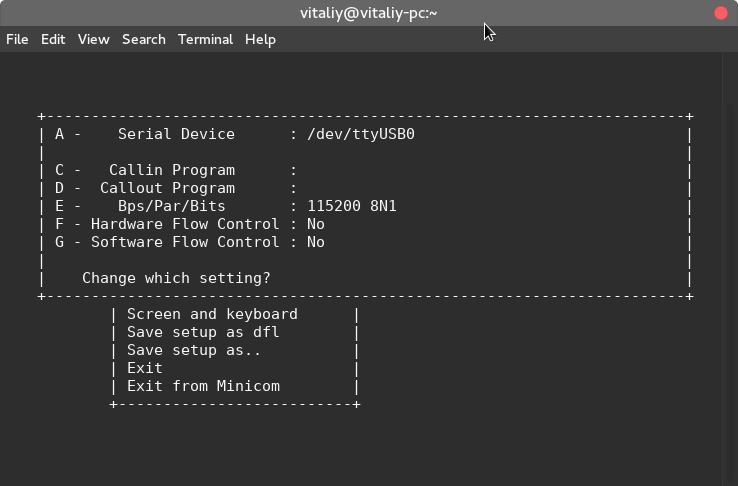
Select Exit.
minicom is ready to use:
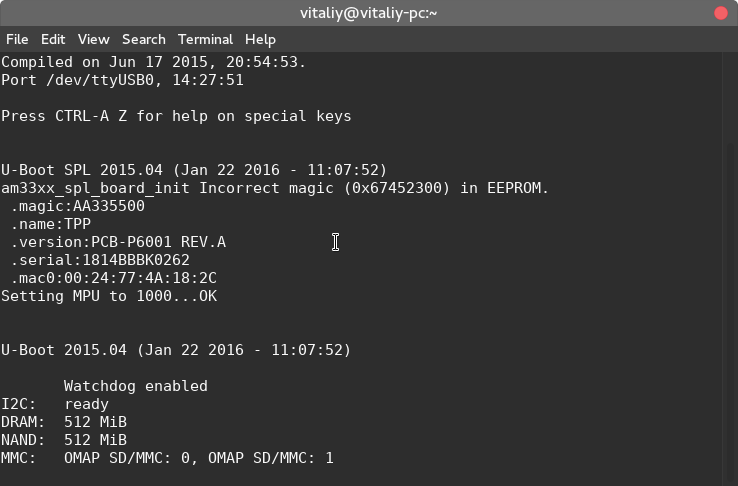
Next time to open serial port session just call minicom with command
minicomIt will load all default settings you did before.