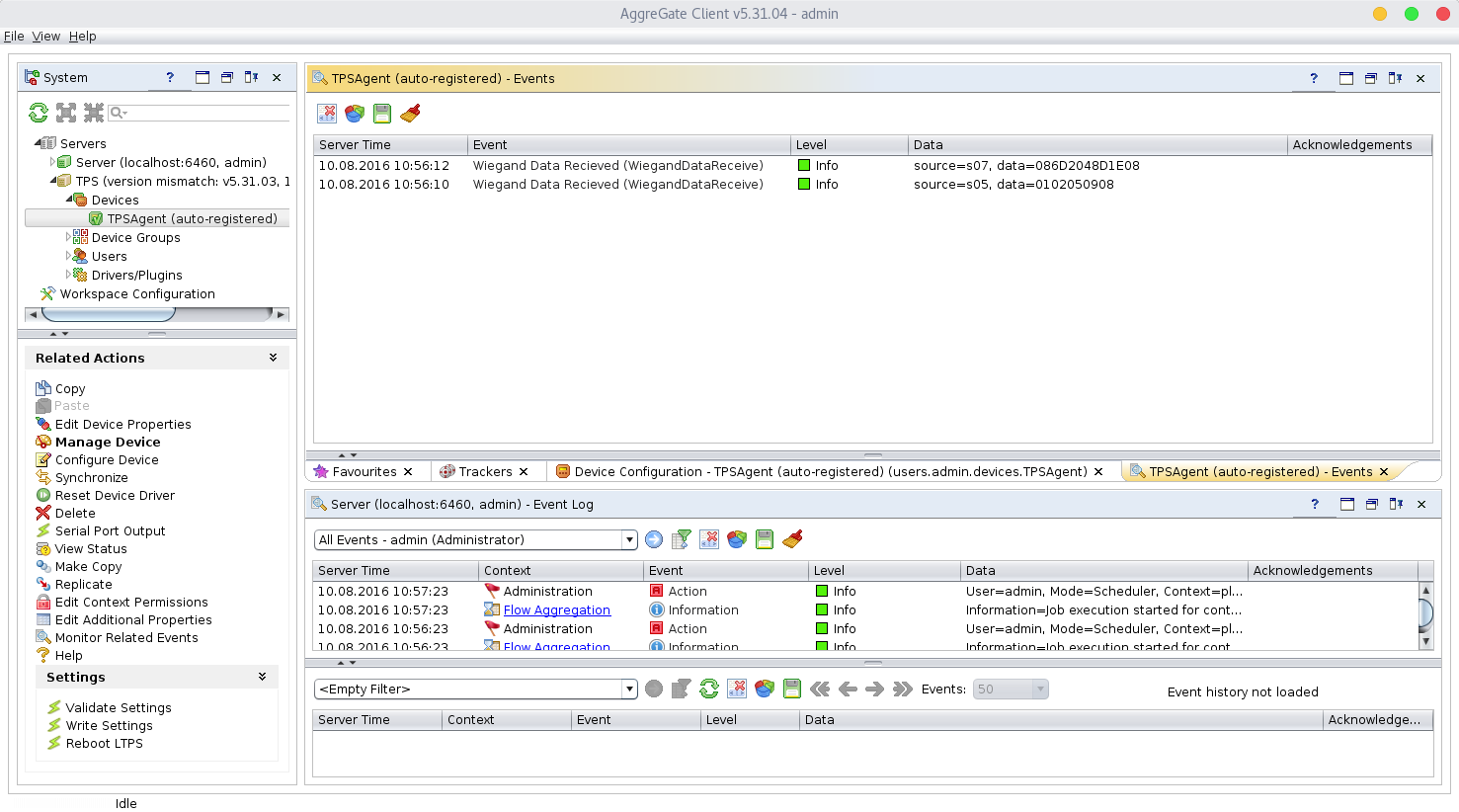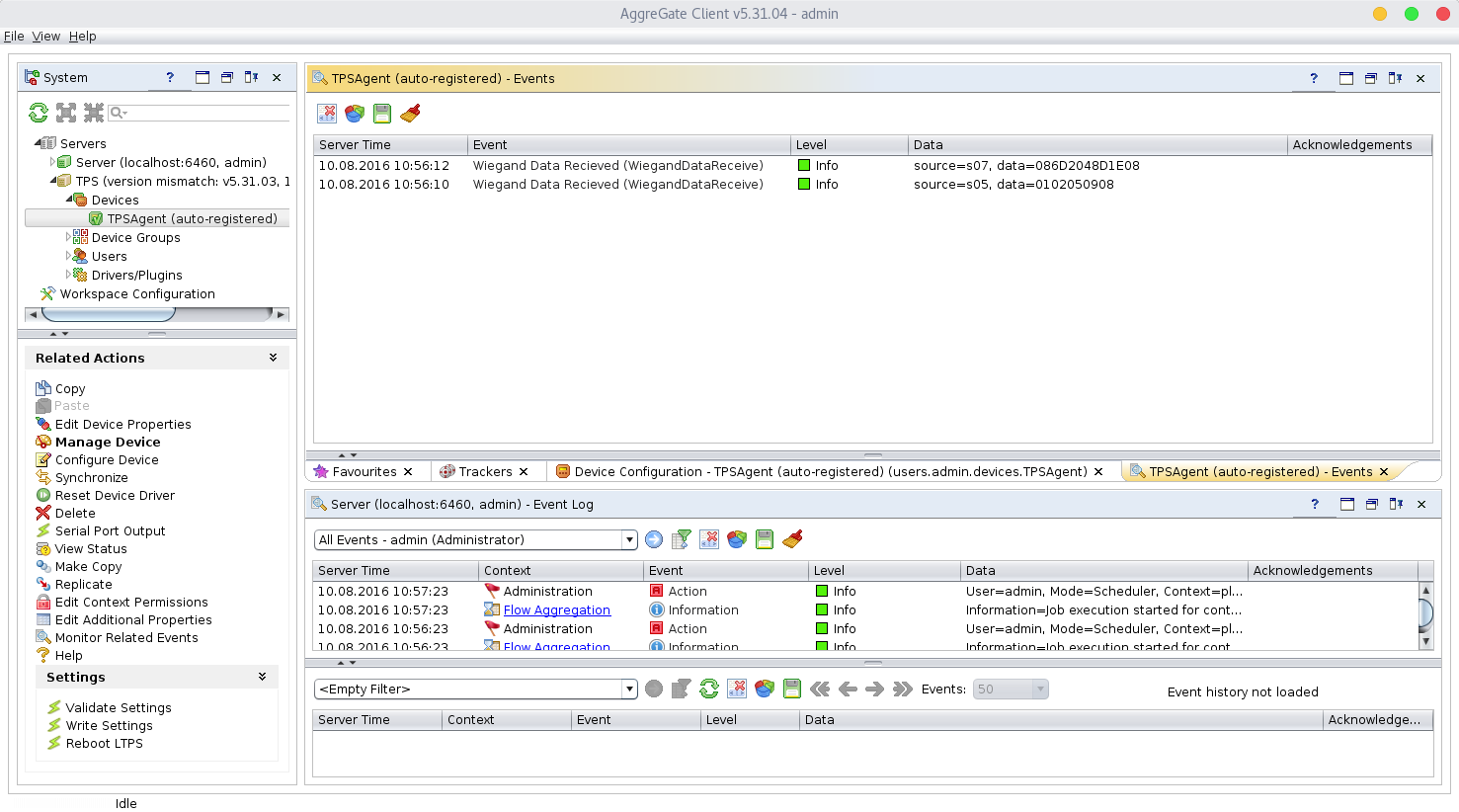
Tibbit#08 is the Wiegand and clock/data reader port.
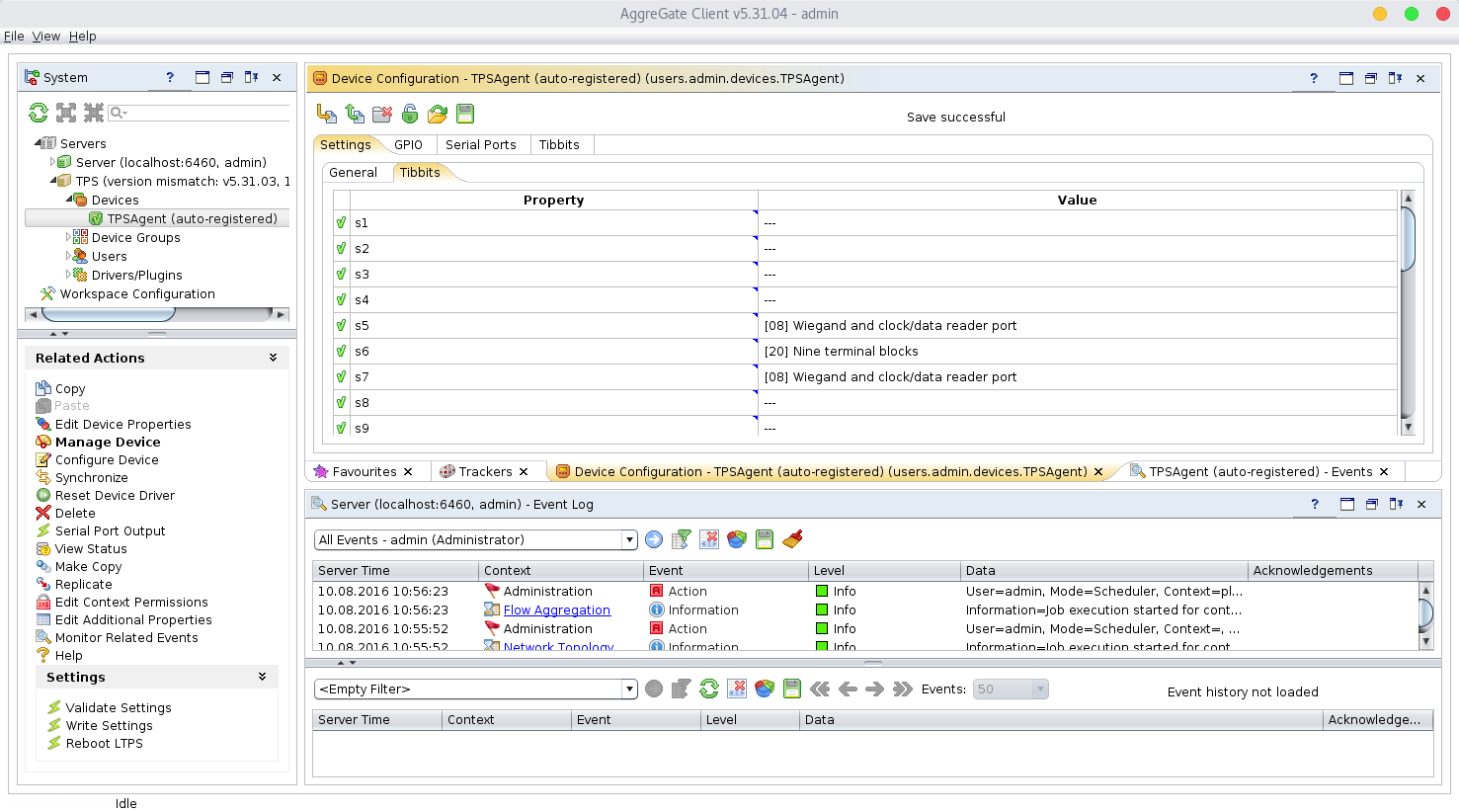
, write settings and reboot LTPS.
After LTPS reboot in Tibbits tab you'll see new subtab Wiegand:
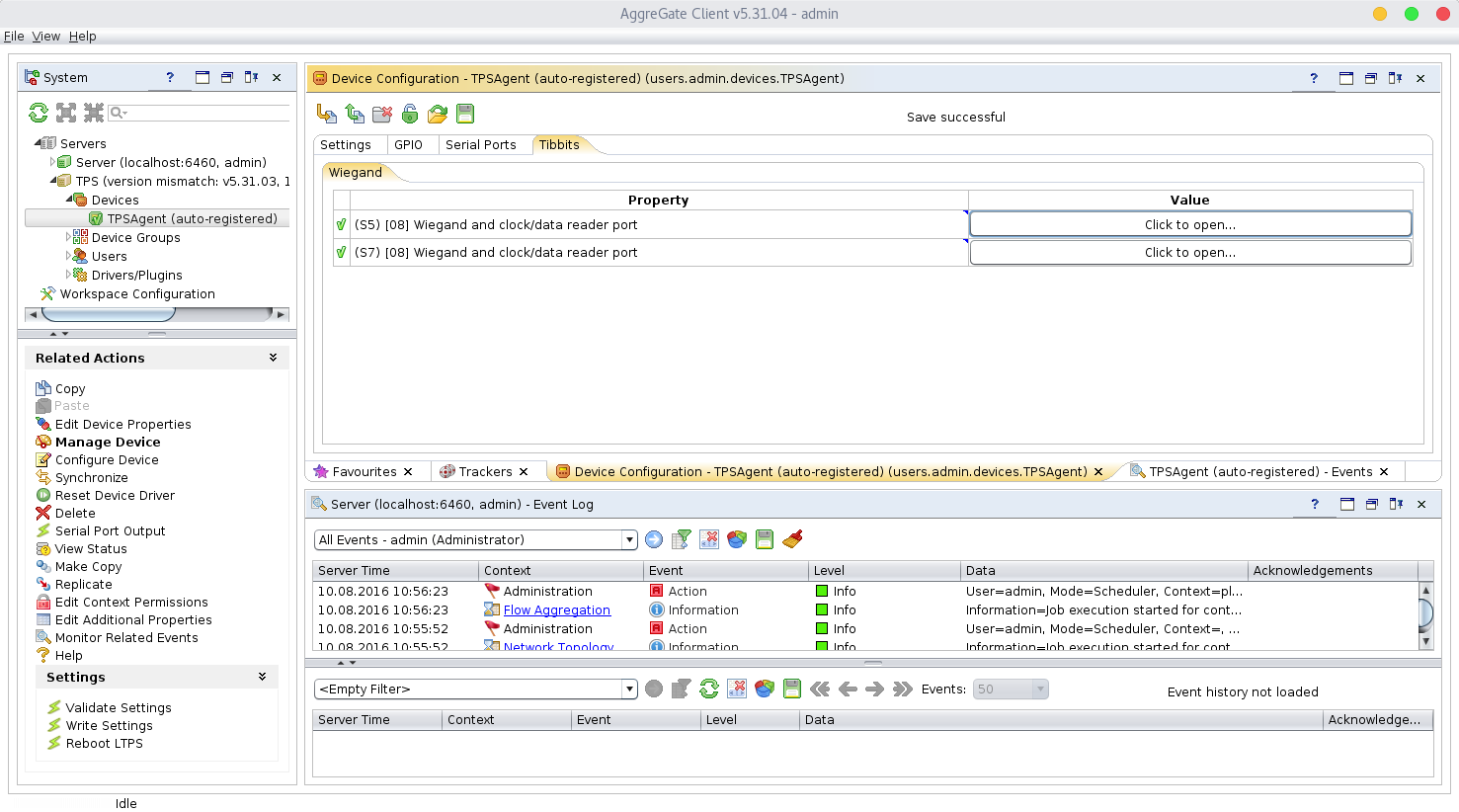
With the set of configuration variables for each Wiegand port:
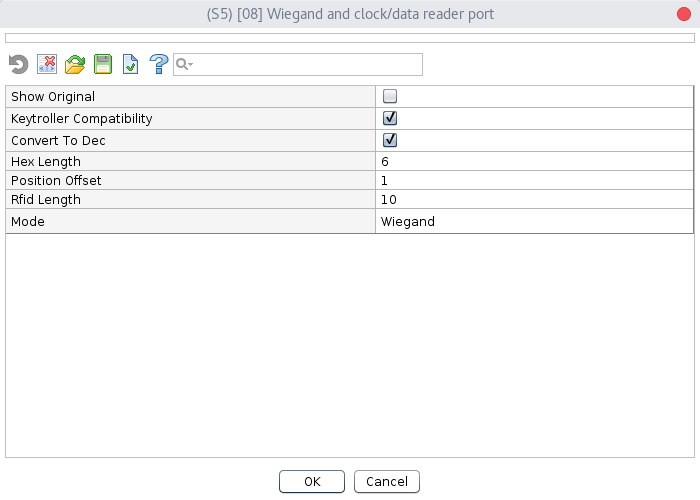
Wiegand data is displayed as-is(raw) by default (checkbox Show Original). In this mode no other parameters except Mode is important.
Wiegand data size is in bits and usually it's doesn't fit byte borders. So buffer may look like 10101010 101, but there it will be printed as AA A0.
Deselecting raw mode (Show Original) allows you to set fields Keytroller Compatibility, Convert To Dec, Hex Length, Position Offset and Rfid Length.
In non-raw mode settings are applyed in sequence of parameters description below.
Position Offset is is the number of symbols (half bytes) which will be removed from tail of the raw key. For example, for raw key ABCDEF and Position Offset=1 result key will be ABCDE.
Rfid Length symbols are copied from tail of the key if Convert To Dec is not enabled. For example, for key ABCDE and Rfid Length=2 the result key will be DE.
If Convert To Dec is enabled, Hex Length symbols are got from key and converted to decimal with zero puzzling before each symbol.
Rfid Length symbols are got from the key.
For example, for
Convert To Dec is active, Hex Length 4, Rfid Length 5 and the key is ABCDEF
The following transformation sequence will be done:
ABCDEF -> CDEF -> 52719 -> 0502070109 -> 70109.
If the got key is smaller then Rfid Length, zeros will be appended at the left.
If the sum of Position Offset and Rfid Length/Hex Length is less than original key length, zero-filled key will be returned (Keytroller Compatibility is inactive) or original key with zeroes at the left (Keytroller Compatibility is active).
Mode field forces Tibbit#08 to read data from the external device in Clock/Data or Wiegand mode.
All data/keys recieved from Tibbit#08 are displayed in the AggreGate's events box: