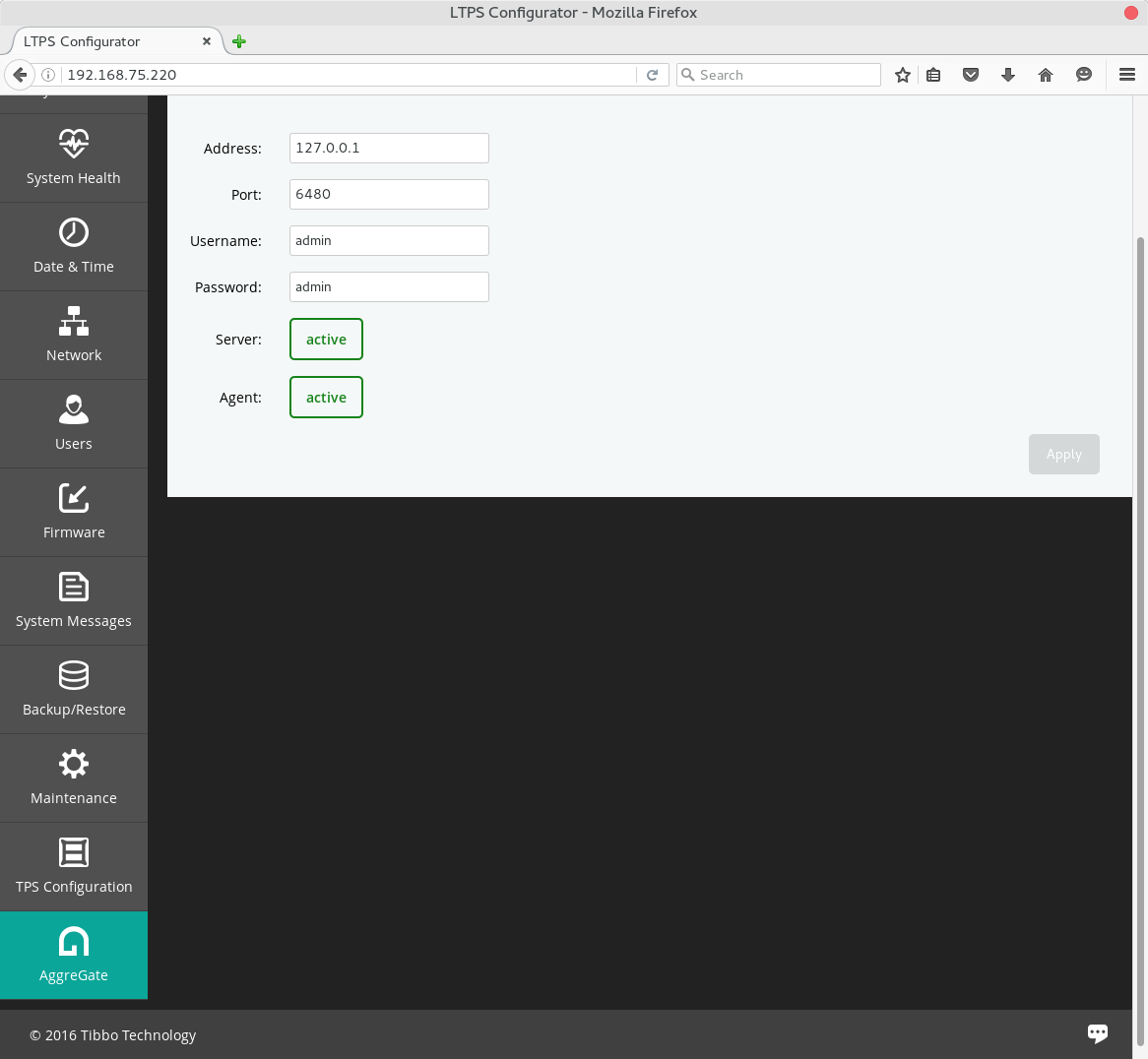
LTPS embedded AggreGate Server have functional limitations due to hardware bounds (CPU, RAM, HDD). If you need full-featured AggreGate Server with scripts, models, widgets, etc. linked to your LTPS box - change target AggreGate Server in Agent configuration file.
In web configurator
Go to the Web interface, enter your account credentials and go the AggreGate tab.
Specify the AggreGate connection settings and press Apply:
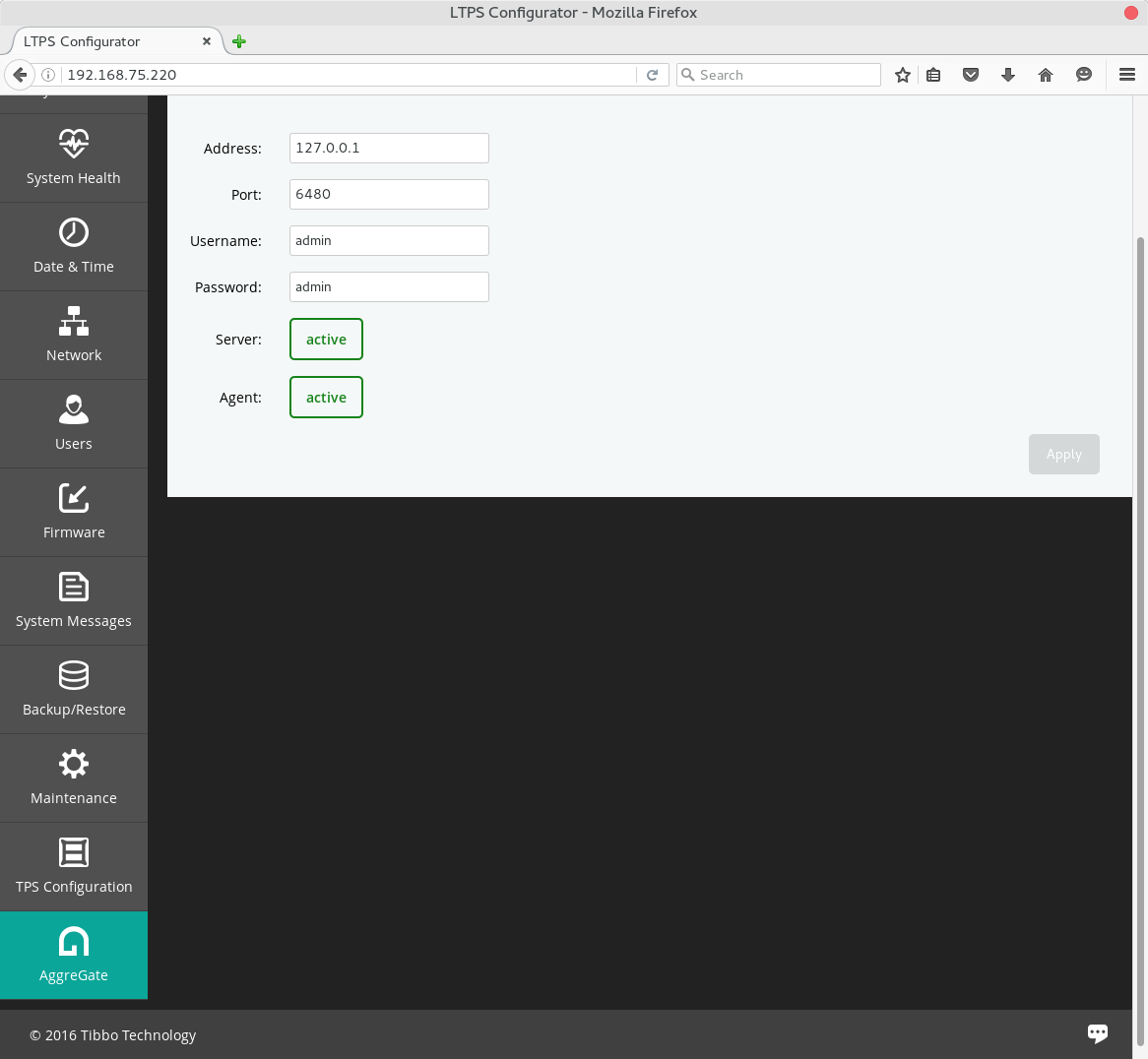
In CLI
Edit the file /opt/tpsagent/etc/tpsagent.conf.
Specify the AggreGate connection settings (Address, Port, Username and Password in AggreGate section) as below:
[AggreGate] Address = 127.0.0.1 Port = 6480 Username = admin Password = admin
To apply setting run the command:
root@tpp:~# systemctl restart tps-agent