Download Open TFTP Server utility from the official website and install it.
Configure the program by clicking Windows Start button -> All Programs -> Open TFTP Server -> Configuring in sequence:
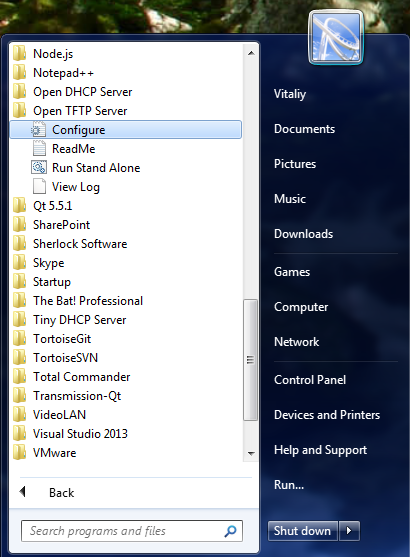
Set TFTP root directory at section [HOME]. For example:
[HOME]D:\FirmwareKeep other parameters in default state.
Copy firmware files to TFTP root directory.
Run the TFTP server by clicking Windows Start button -> All Programs -> Open TFTP Server -> Run Stand Alone in sequence:
TFTP server is ready.
In CLI run:
# tftp serverip
> get myfile.txt