Download from the official website and install Open DHCP Server utility.
Configure the program by clicking Windows Start button -> All Programs -> Open DHCP Server -> Configuring in sequence:
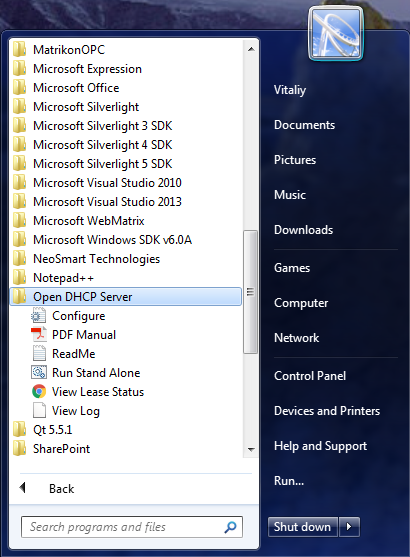
Set DHCP IP addresses range at section [RANGE_SET] parameter DHCPRange. For example:
[RANGE_SET]DHCPRange=192.168.75.1-192.168.75.254Keep other parameters in default state.
Run the DHCP server by clicking Windows Start button -> All Programs -> Open DHCP Server -> Run Stand Alone in sequence:
DHCP server is ready.