For LTPS maintenance tasks it may be helpful to keep some LTPS
configuration data in backup.
Network configuration, date/time settings, AggreGate server and Agent setting
can be saved and restored from the backup.
To get LTPS settings backup file open TPS Web Interface and choose Backup/Restore menu:
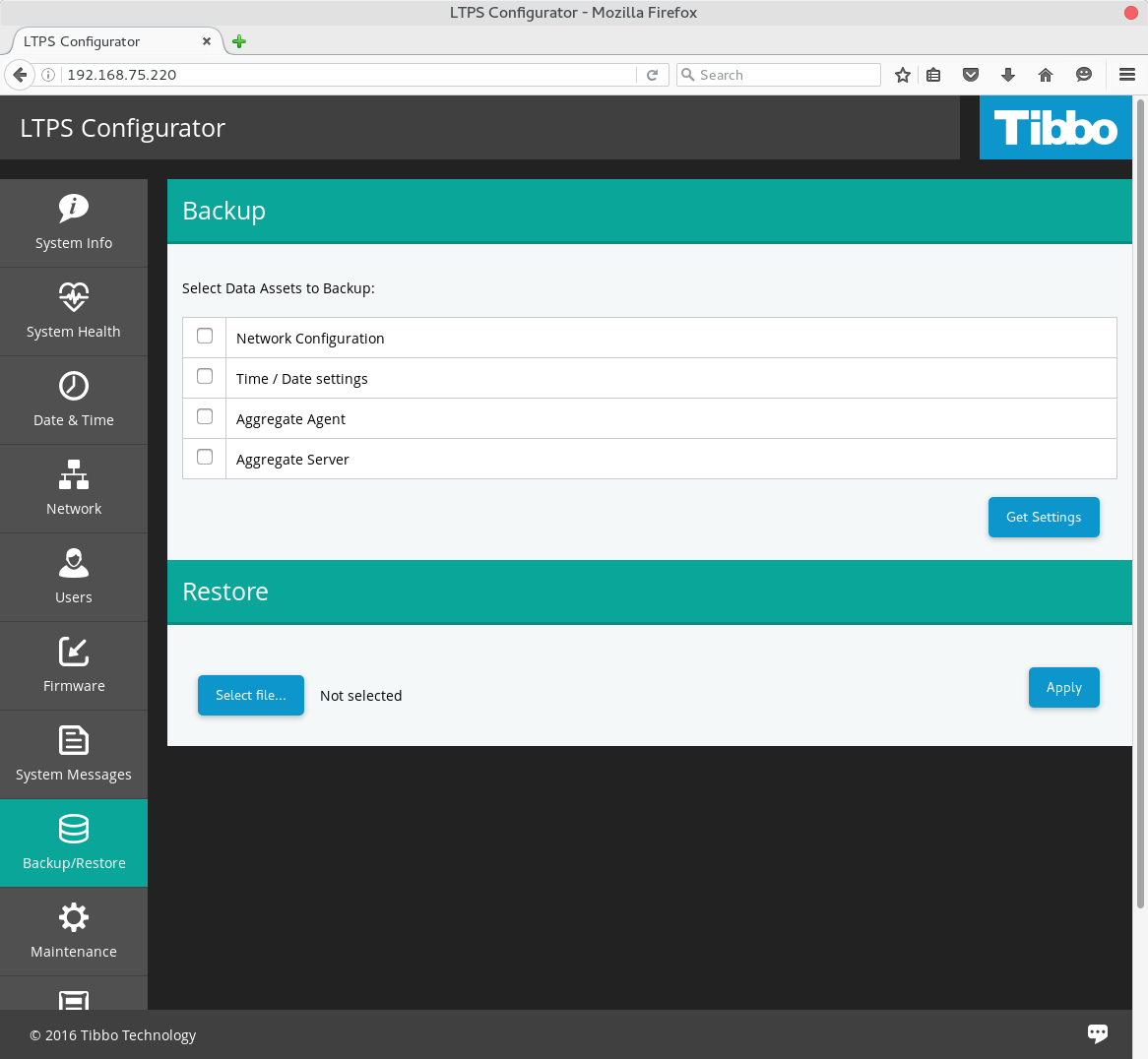
Check items you want to save and click Get Settings button. Save file you got.
Open TPS Web Interface and
click Backup/Restore menu item.
Click Select file... button, choose backup file and click Apply
button. Wait for success or error report.